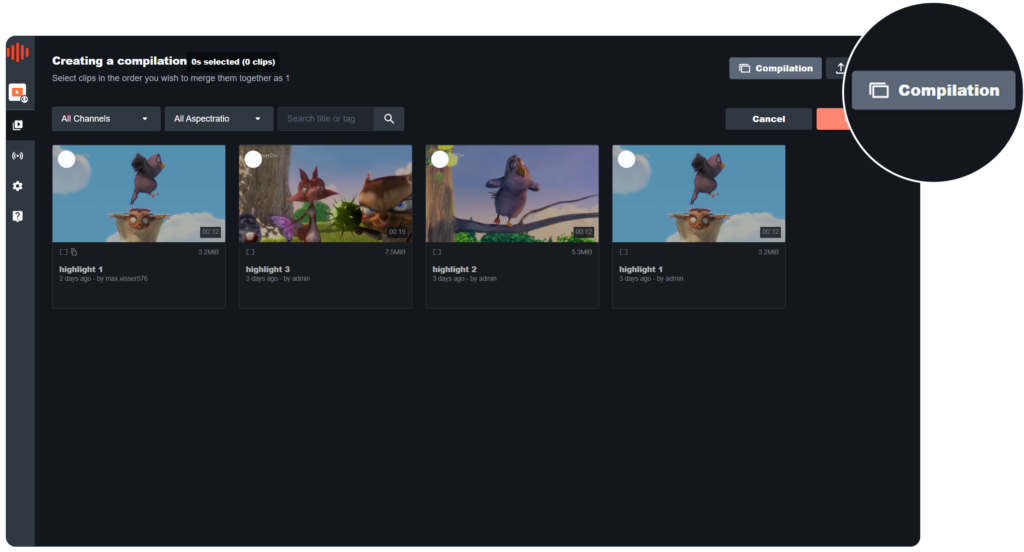Editing videos
Frame accurate trimming
Trim your videos frame accurately, ensuring your video starts at the perfect timing and ends at that perfect high. This way your viewers will never have to watch a 20 second video for a 3 second highlight, and will never get bored of your content!
Trimming is done easily by using our trim-sliders, or by using the ‘mark in/out’ buttons and all can be done by using keyboard shortcuts too.
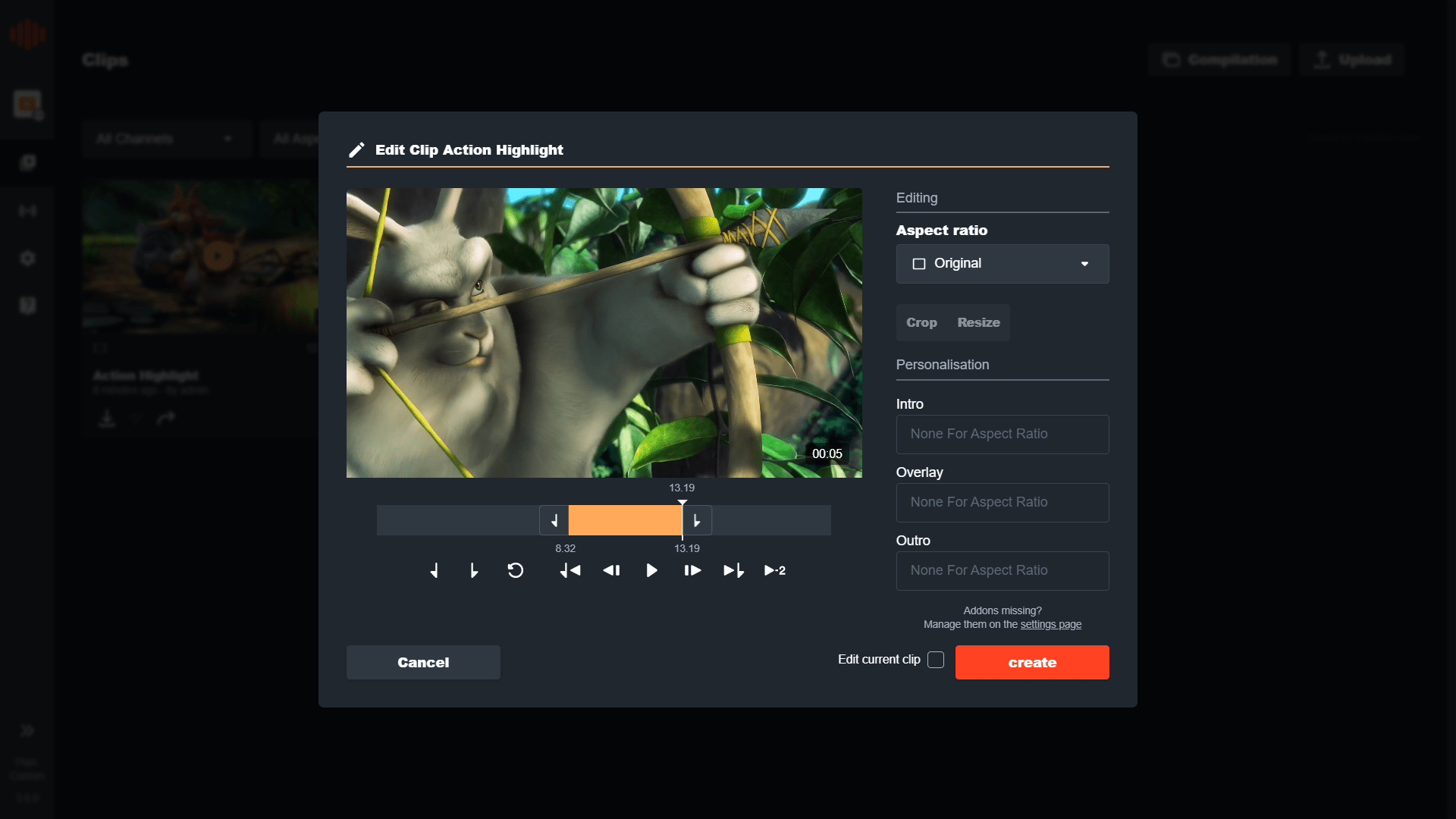
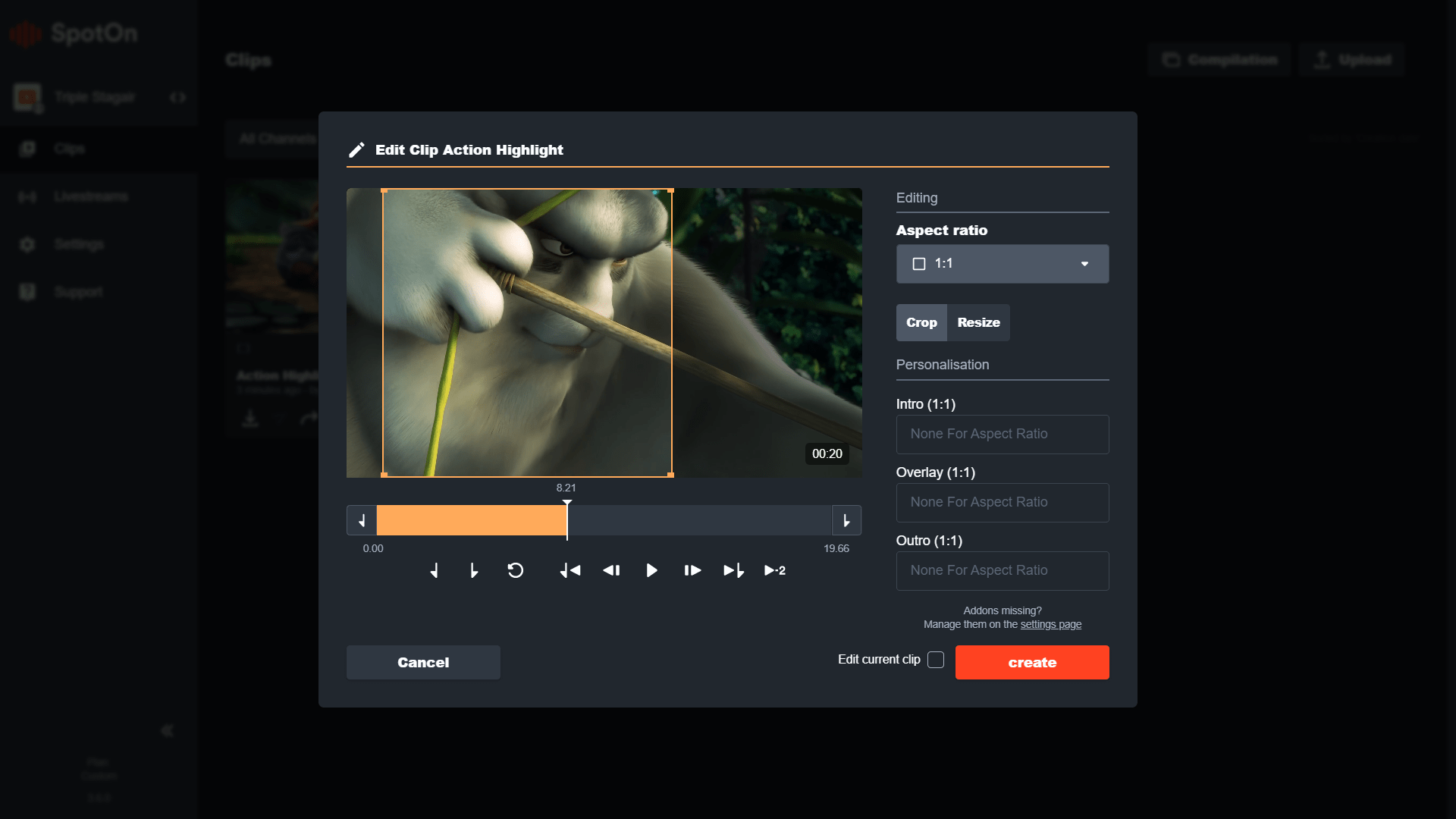
Cropping and Resizing
Edit your videos to the right size. While editing the video clip you will see that there are several options for choosing an aspect ratio. We support all popular aspect ratios, as requested by the most used social media platforms.
Besides that, we offer the option to either crop or scale your videos to your preferred sizes. Meaning we either cut your video, or scale it with a blur-fill.
Personalizing
Personalize your videos by adding an intro, outro, and/or an overlay, or all at the same time. Simply upload the media files you want to use (in the correct aspect ratios), and we’ll do all the heavy lifting from there. All you have to do is just pick and choose the add-on per video.
By adding these add-ons, your clips become more recognizable to your viewers and they come across as more professionally created content.
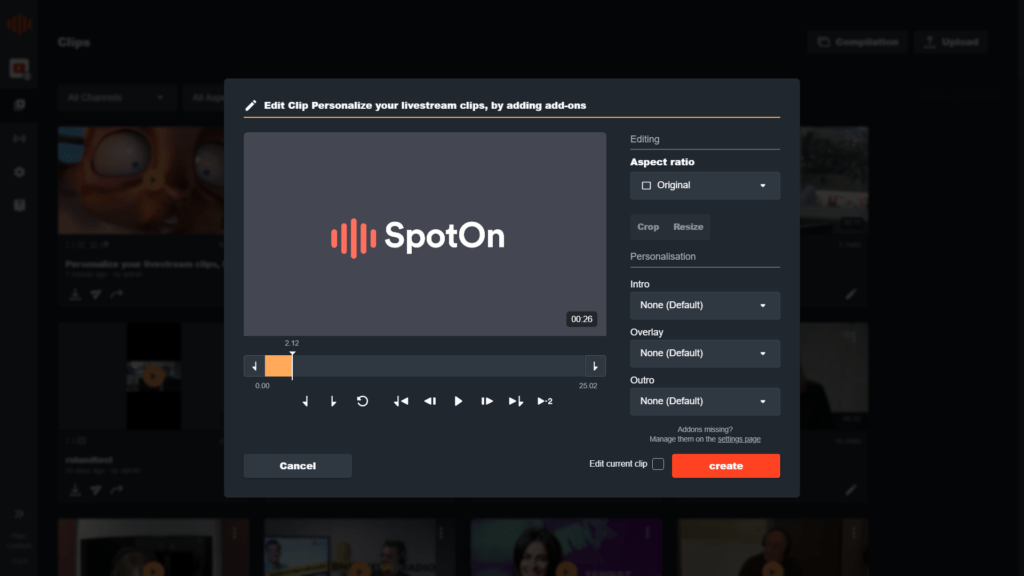
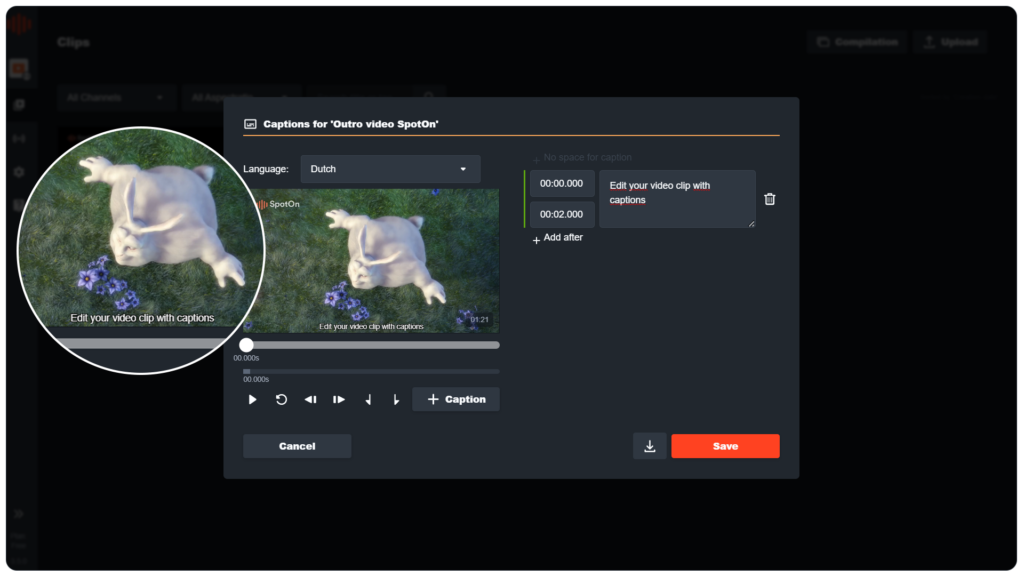
Captions
Compilations