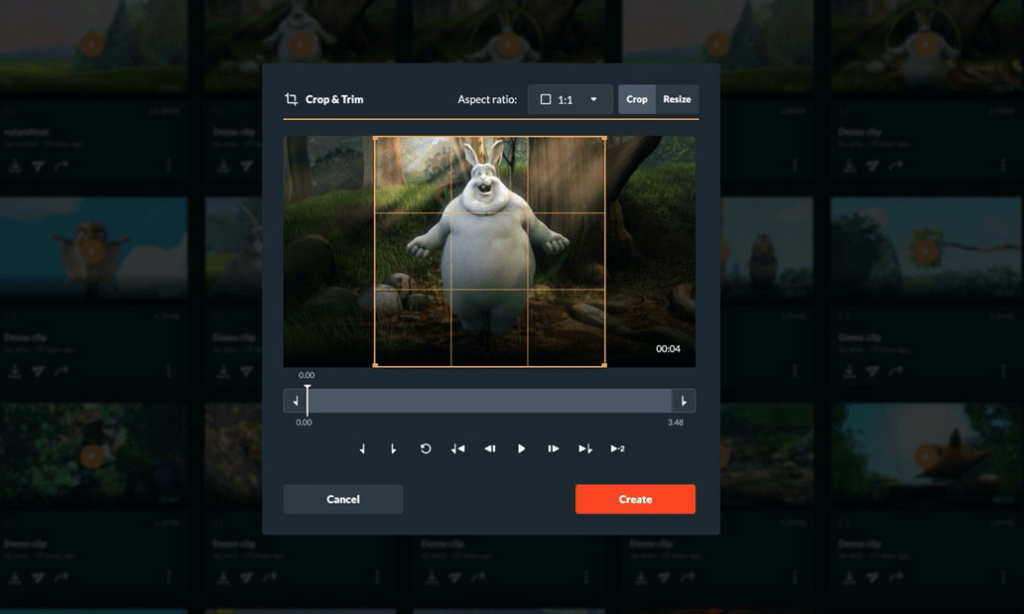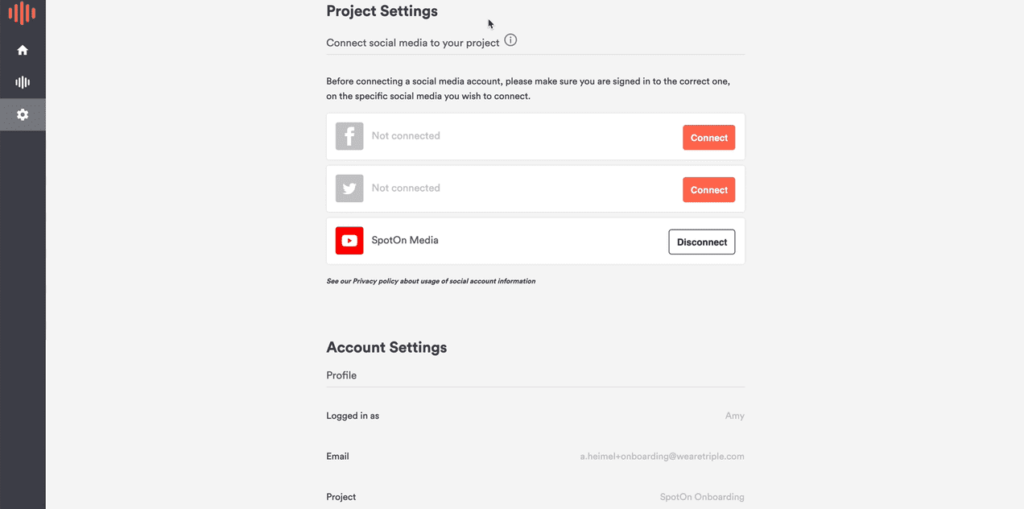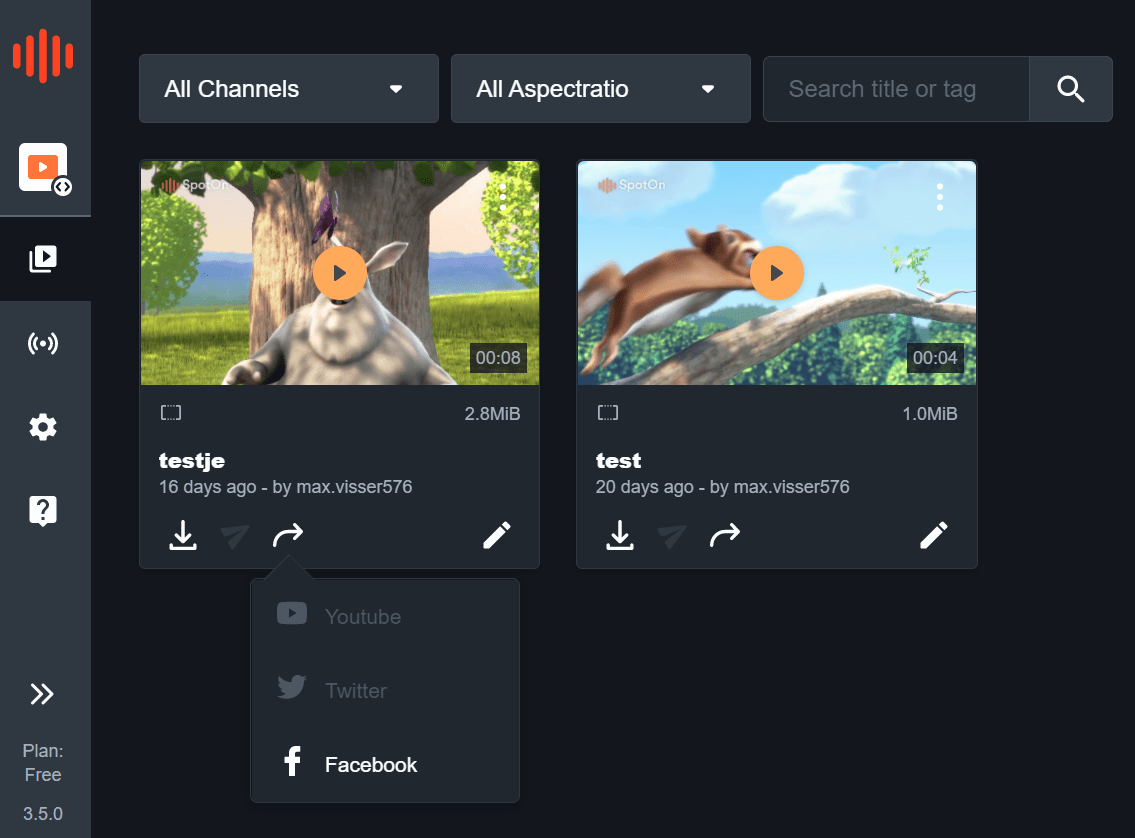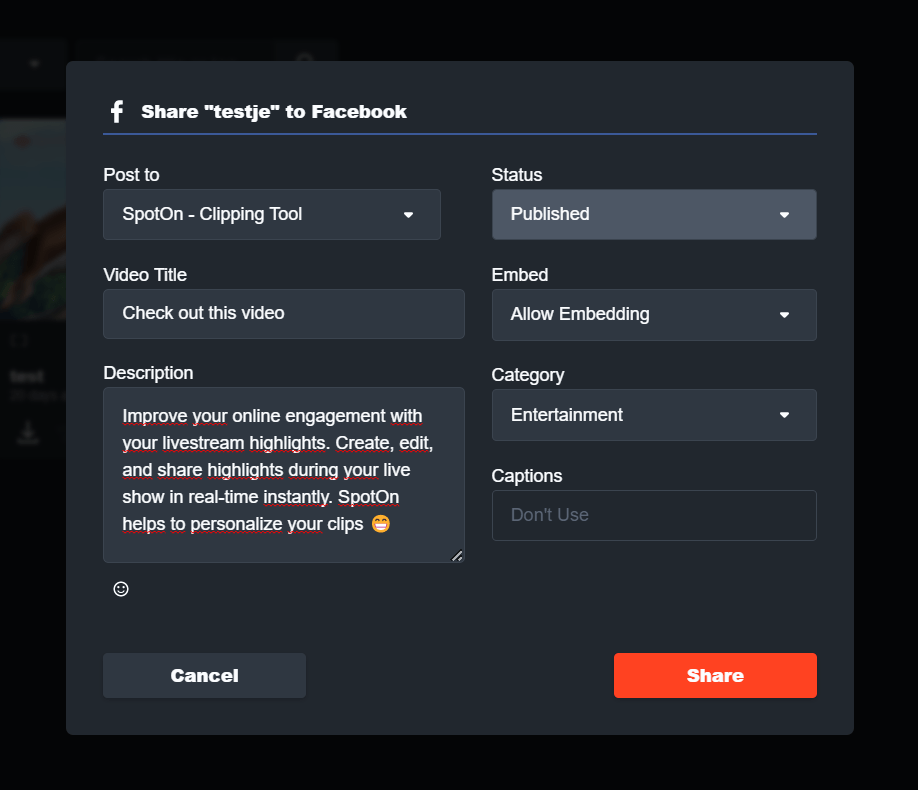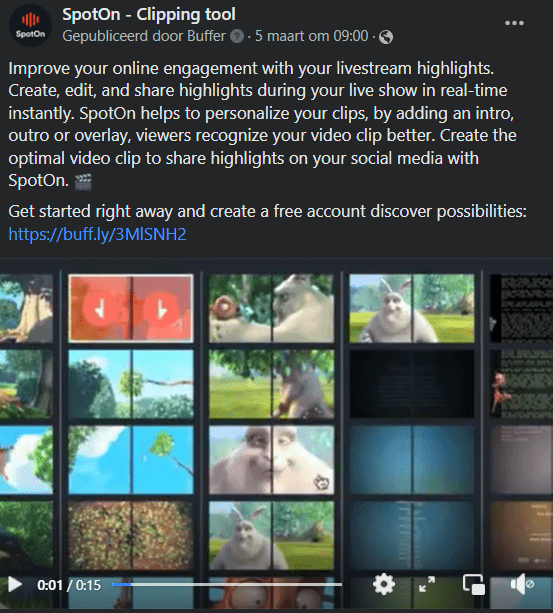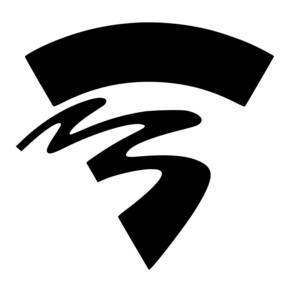“With SpotOn our students can learn how to create relevant content and think about further distribution.”
“We have the content rights and we have the clips. So when we are the first to publish, we are in the first position.”
“SpotOn offers us a fast and user-friendly way to cut and share clips from our broadcast to our socials".